
Experience
Stories from experience go a long way, Parents sharing their experiences with others really helped first-time parents be confident and prepared.


As a first-time parent, people may find themselves overwhelmed with a multitude of questions, concerns, and uncertainties. That's where "KidsAid" comes in - the ultimate app and website designed to guide and support you through every step of your parenting adventure.
Whether you're expecting your bundle of joy or have recently welcomed your newborn, this invaluable resource is here to assist you.
Whether you're expecting your bundle of joy or have recently welcomed your newborn, this invaluable resource is here to assist you.
I conducted interviews and created empathy maps to understand the users I'm designing for and their needs. A primary user group identified through research Was upcoming and first-time parents This user group confirmed initial assumptions about the stress and lacking support when it comes to being a parent and what to do in general, but research also revealed that the lack of information and guidance was not the only factor limiting users. Other user problems included accessibility, interests, and prices that make it necessary to make an app for the users to fully answer their inquiries. (Unfortunately I won't be able to post the interviews due to the consent form)
Throughout my research, I discovered that first-time parents have core needs for a decent portal for information and guidance.

Stories from experience go a long way, Parents sharing their experiences with others really helped first-time parents be confident and prepared.

Most Users just wanted support to what their doing or to what they have already researched about, information that would support their decision.

First-time parents find it really scary on how to handle their child or children and with an app like Kidaids they become ready to push through on their journey.
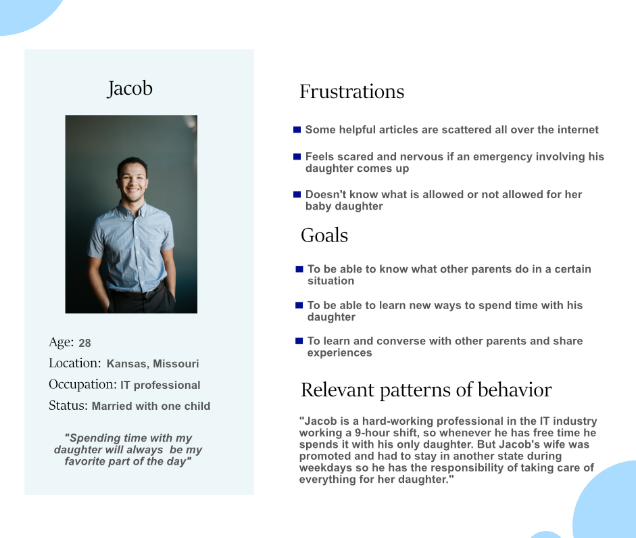
Taking the time to draft iterations of each screen of the app on paper ensured that the elements that made it to digital wireframes would be well-suited to address user pain points. For the home screen, I prioritized the overall feel of the app, the flow of the classes and article details
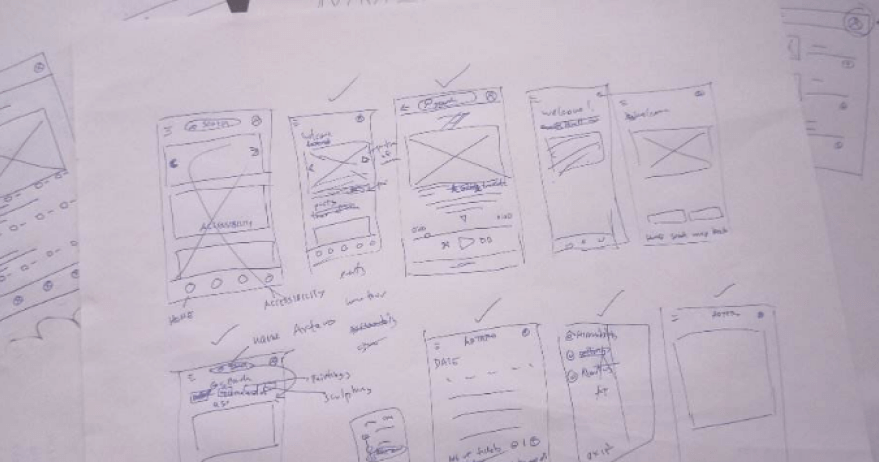
Using the completed set of digital wireframes, I created a low-fidelity prototype. The primary user flow I connected was searching for an article and viewing said article
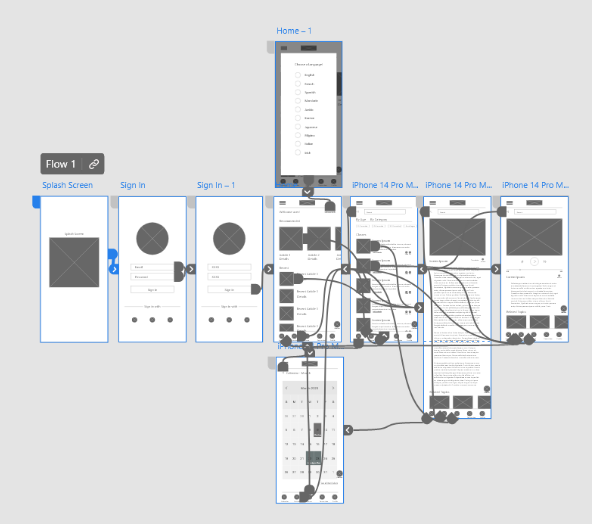
I conducted two rounds of usability studies. Findings from the first study helped guide the designs from wireframes to mockups.
The second study used a high-fidelity prototype and revealed what aspects of the mockups needed refining
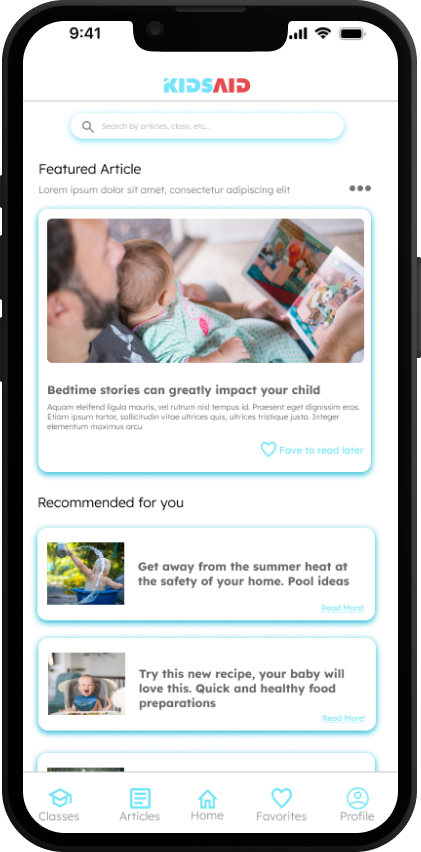
Featured articles are a must in the design as it features topics that are most important and what's the current trend in parenting in any category
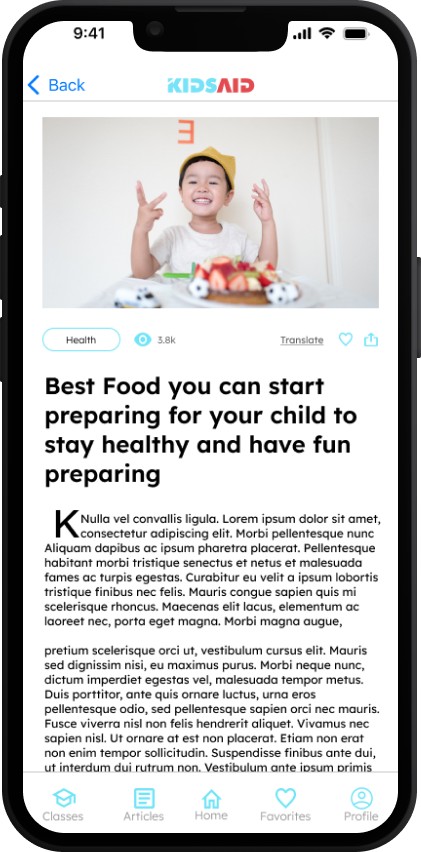
Once an article or video is users are opt to translate the text in their preferred language, add to favorites or download the article itself for offline mode.
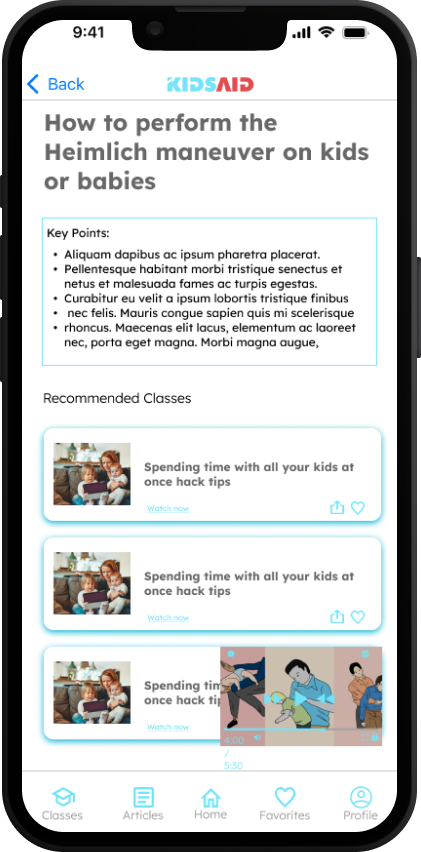
Recommendations are always present depending on the topic the video or article opened and for videos a minimized option is present so users can scroll down content while listening or watching the video.
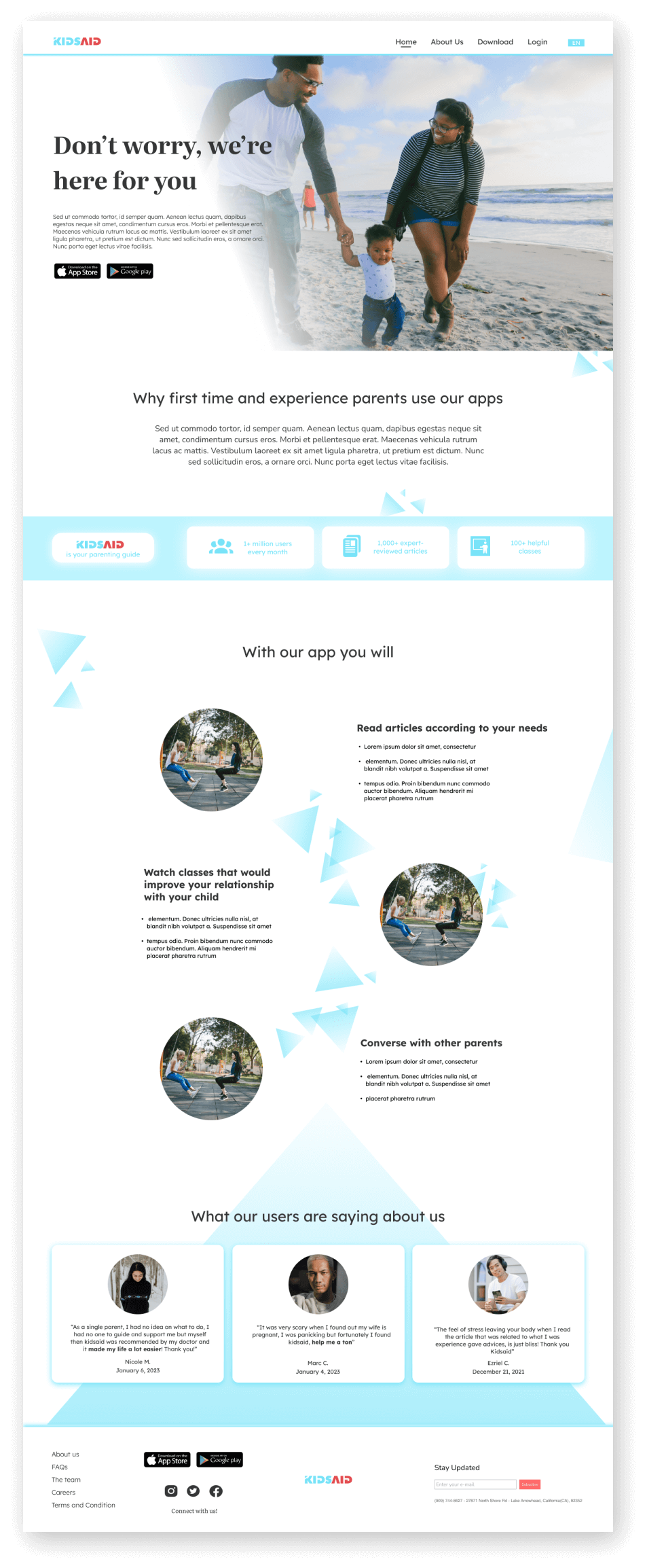
What I learned:
While designing Kidsaid, I learned that designing accessibility upfront can really be a solution that can be extended to other users and usability studies and peer feedback influenced each iteration of the app's designs.